- Joined
- Sep 16, 2016
- Messages
- 2,332
- Reaction score
- 2,775
Here's how create a second layer of buttons on a DFGT (and presumably other Logitech wheels). Choose 'Assign as Shift Button' on an unused button. I use L3.
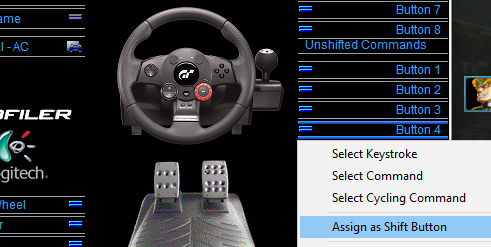
Next, click on 'Unshifted Commands'. The new layer of buttons will appear in orange.
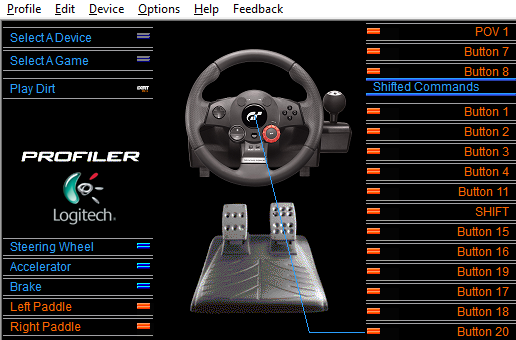
From here, assign each button you want to use in the shifted layer with a unique keystroke or command. I use the number pad keys for the buttons on the right side of the wheel, so I can hold L3 with my left thumb and press buttons with the right.
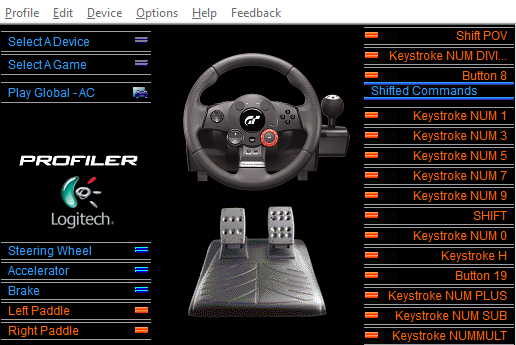
These extra button mappings only work when you are holding down the assigned shift button. You can see from my game settings which assignments I control with the shifted layer by looking out for '[0]Keyboard: Numpad _'. I mostly use them for toggling driving aids.
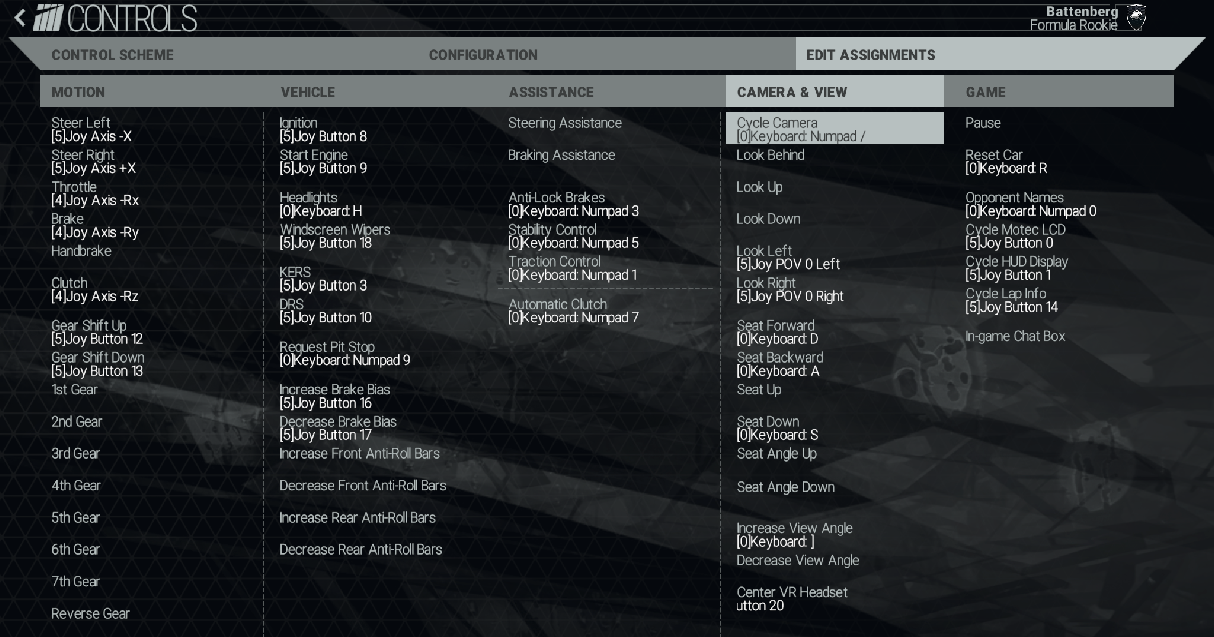
Next, click on 'Unshifted Commands'. The new layer of buttons will appear in orange.
From here, assign each button you want to use in the shifted layer with a unique keystroke or command. I use the number pad keys for the buttons on the right side of the wheel, so I can hold L3 with my left thumb and press buttons with the right.
These extra button mappings only work when you are holding down the assigned shift button. You can see from my game settings which assignments I control with the shifted layer by looking out for '[0]Keyboard: Numpad _'. I mostly use them for toggling driving aids.
