- Joined
- Sep 17, 2016
- Messages
- 373
- Reaction score
- 207
Hey guys,
I’ve decided it’s time to upgrade my whole setup.
I’ve done a fair bit of searching and I’m thinking of upgrading in steps to:
Step 1 CPU/mobo/RAM combo:
CPU: Ryzen 5 3600
Mobo: MSI Ryzen B450M MORTAR MAX AM4 mATX Motherboard
RAM: Corsair VENGEANCE LPX 16GB (2X8GB) DDR4 PC4-29200C18 3600MHZ DUAL CHANNEL
Step 2 GPU:
Second hand 1070 or 1070 TI based on what I can find on eBay.
Step 3 VR:
Rift S when they come back in stock (currently selling at inflated prices on eBay).
Step 4 monitor:
Pointers appreciated, don’t really know where to start.
I’m going from:
CPU: i5-4570
GPU: GTX 970
RAM: 8GB 1600 DDR3
PSU: Corsair 600W CX Builder
VR: DK2
Monitor: old 22” Dell (E2210Hc)
Thoughts on that as an upgrade path appreciated:
1. The CPU combo (getting itchy fingers to order it, supposedly all in stock and next day delivery from Ebuyer!). I hope that would last a few years of VR and 1080 gaming.
2. The GPU I’ve overanalysed and reckon that a second hand 1070 or 1070 TI is the way to go on a budget with a bias towards VR.
3. The VR headset:
I think either the Rift S new or a second hand CV1 is the only way to go (the Index is too expensive for me). The question is how much better is a new Rift S over a CV1? I think it’s probably worth waiting until the S becomes available again, but a CV1 second hand is an option (for pretty much Rift S new money). Prices for the Rift S have gone insane, people profiteering out of COVID, someone is trying to flog a DK2 for £650!
I think either a Rift S or CV1 will offer a general improvement to comfort, ability to read text, can get prescription lenses (wearing glasses in the DK2 makes a small improvement to image clarity for me, but I don’t wear them due to comfort) and I’ll get the full VR gaming experience with the controllers/no nagging in the Oclulus app etc.
Has anyone had a DK2 and then upgraded to either of the consumer edition Oculus Rifts, does it make a worthwhile and noticeable difference to general usability in racing sims? There do seem to be some opinions on the net that the difference isn’t that big/worthwhile/was disappointing, but I think that is generally from the perspective of playing the big hitting first VR experience type games/tech demos (the DK2 certainly can deliver that well) rather than actual competitive and serious sim racing (where it’s a pain in the arse to not be able to read your laptime display) or be trying to make out whether your passing the 200 or 300 braking board (as kept happening to me in the 250F at Monza!).
4. Monitor wise:
I’d like something a bit bigger than the current 22”, more height adjustment in the stand and something that doesn’t have scratches on the display (this is an old monitor I got for free that has been abused!). Other than that I’m not sure where to start maybe a 27”, 1080 @ 75Hz would be fine for me?
That’s the key points out the way, waffle to follow, read if you’re bored!
So I’ve not been sim racing for a while with real life keeping me busy. One upshot of COVID is I got round to decorating my home office (painted and carpet fitted in one day and night due to the unexpected need become a home worker!). My gaming PC/sim setup is still cramped on a wobbly old corner desk for now but hopefully some day soon my CAD station can go back to work and the gaming PC will finally be housed on top of the proper office desk I have obtained for the home office.
I’d like to get a bit better and more consistent at my sim racing and I think a bit of a hardware upgrade would help. Going to a better headset (any consumer version over the DK2) will hopefully be a big jump.
I’ve found the DK2 a bit of a poisoned chalice, sim racing in VR is so immersive, but it comes with big compromises to comfort, visual clarity, not being able to run third party apps/overlays and system performance requirements (compared to a single 1080 monitor at least).
Another issue with VR is it turns a racing sim from being a gaming experience to something completely full on, it’s just not as fun or accessible anymore to hop in and do a few laps and things like managing Teamspeak and jumping out to check setups/forums etc. are a pain. However, I’ve had a think about going to triple screens, but I don’t think that’s going to cut it for me now I’ve got used to VR (and the upgrades required to get a better VR experience will probably be cheaper anyway).
I have been having some performance issues running the DK2 on my system it’s generally been manageable in PCars2 (on low settings) and AC. However in iRacing I really struggle, it regularly drops to 37.5 fps, which is bearable for the first lap of a race, but still really distracting. Worse at some of the newer tracks (like Nurburgring GP) it’s basically unplayable due to the performance hits. The Nordschleife has generally run OK, except for the section near the GP circuit where it takes a big performance hit, but I tried a Skip race there last week and it crashed on me (others reported this in the forum with high spec PCs, so not sure any upgrade is going to help in this case).
So going forward my objective would be to be able to run:
- All my main sims (iRacing, PC2, AC) smoothly and hassle free with the graphics cranked up a bit. I’ve been using the DK2/low settings since 2014, so I’m completely oblivious to what modern racing games look like!
- I haven’t tried rF2 yet, avoided it when it came out due to lack of VR support, but I think it now has it and I would like to be able to add it to the collection if possible.
- Be able to play AAA VR games (ie. Halflife Alyx) on low settings.
- Be able to play AAA non-racing games in 1080 with reasonably good graphics settings for the foreseeable future.
- At least be able to play less optimised games (ie. PUBG) on medium settings without them becoming an unplayable mess.
- I’ll forget about ACC, by the sounds of it no system can really run it in VR at the moment.
I’ve been doing a bit of digging on my system. Firstly I couldn’t believe that I’ve had the CPU/mobo/RAM since 2013 and DK2 since 2014. How time flies! I bought the GPU, a Nvidia 970 GTX second hand in 2016 when they were cheap on eBay due to a new release of some other card. I did put it all in a new case, fitted an SSD and went to Windows 10, 2 years ago when the hard drive packed up. That’s why I probably think of my system being a couple of years old, not 7 years!
In general I think the current system meets all my needs except for VR sim racing. It’s very fast for general use since I went to the SSD and I was pleasantly surprised at how it handled Farcry 5 on the ultra preset. It looks stunning compared to what I’m used to and ran at 53/59/67 (min/avg/max) on the game’s benchmark! So really my improvements mainly need to be biased towards VR sim racing, especially iRacing.
I did a couple of benchmarks that I think confirm that my system is working about how it should and that it is just majorly bottlenecked by the old CPU.
CPU-Z benchmark for iRacing:
(https://members.iracing.com/jforum/posts/list/2/3639651.page)
I got 366 for my i5-4570 @ 3.2 GHz. In the sheet that Clive Norton has put together on the iRacing forum it predicts that a 4th gen Intel @ 3.2 GHz should get a score of 352, so I’m getting roughly what I should out of my CPU.
However, it also says as a guide <400 will struggle to run iR in VR, think I’ve found the problem. A Ryzen 5 3600 gets around 500 on other users benchmarks, so should be in the clear to run iRacing according to that scale. Also I’ve checked in iR on the performance meters, in an open practice session my R (CPU rendering load) value is always higher than my G (GPU load), apparently that indicates a CPU bottleneck.
I have also run 3D mark (3461 total, 3585 graphics, 2894 CPU on Time Spy) and VR mark (6266 on the free Orange Room). My VR mark is 21st out of 47 results for i5-4570 / 970 GTX.
So I think I can be confident there’s nothing silly wrong with my system and it’s just time for an update. In terms of budget for the upgrade I can be pretty flexible, I could stretch further than what I’ve specced, but don’t want to waste money. I currently have my full wage coming in for the foreseeable future and all real life opportunities to burn disposable income have pretty much dried up for obvious reasons. That being said adding to the rainy day fund does seem wise in these uncertain times.
Having done some reading it looks like there’s no getting away from the Ryzen 5 3600 as the sweet spot for a mid-range gaming build. So I’ve taken that as a given for the CPU. The RAM similarly it seems that 16GB is now the sweet spot and speeds <3600 MHz have a noticeable drop in FPS when paired with a good graphics card and the Ryzen 5 3600 according to multiple Youtube videos. So that defines the RAM.
The motherboard I have much less of a clue about. I did watch one video that recommended that MSI Mortar Max B450 board as a good budget gaming build for the Ryzen 5 3600. It’s mATX (which I have no issue with, I have nothing plugged into my current ATX board except for the GPU), is meant to handle overclocking well (I’ve never overclocked and don’t plan to) and seems to have other better components (VRMs?) that will make full use of the CPU etc.
I’m not really sure if I need this type of board or could go lower in spec, but it seems the advice is that this is probably a false economy? One feature that does seem very useful is the ability to flash the BIOs from a USB without a CPU installed. Sods law would say if I order a B450 motherboard it won’t have the necessary BIOs update to run a third gen so this is appealing as I don’t have a second gen CPU available. I do just plan to stick the CPU (with stock fan) in a standard but hopefully relatively decent case (Corsair Carbide 200R) and forget about it until it either breaks or needs an upgrade (about 7 years based on the last time I did that!).
Now the GPU is the hard part to choose. I think that the 970 GTX I’ve got now is still quite reasonable for 1080 gaming and my bottleneck in VR is almost entirely CPU at the moment. I was shocked to see that for once I have a piece of hardware that still has a second hand value of about £100!
Over and above the CPU improvement I’d be wanting to upgrade the GPU to go further. So I’ve spent a bit of time making some plots (link to sheet with the data sources at the end). The most useful data source has been 3D/VR Mark where I’ve searched for results for each GPU with a the CPU I’m considering (Rzyen 5 3600). I took the typical results at the top end of the table (about #20 if there were a lot of samples) to try and rule out any effect of crazily overclocked outlying systems.
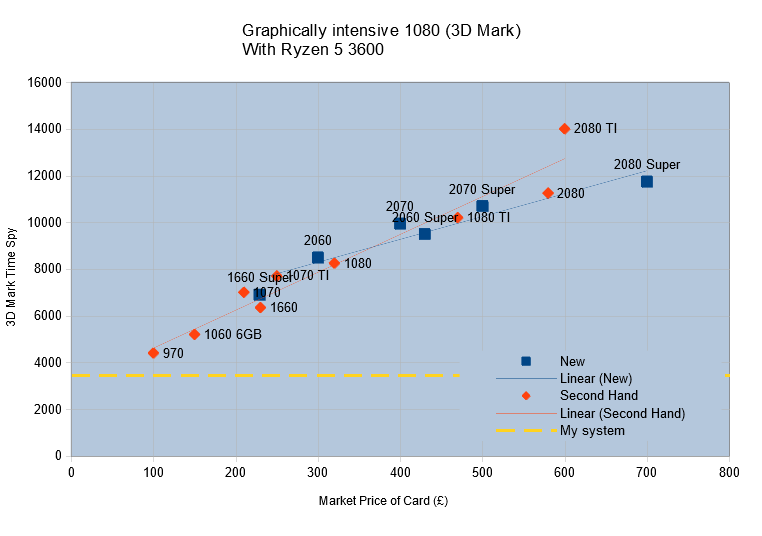
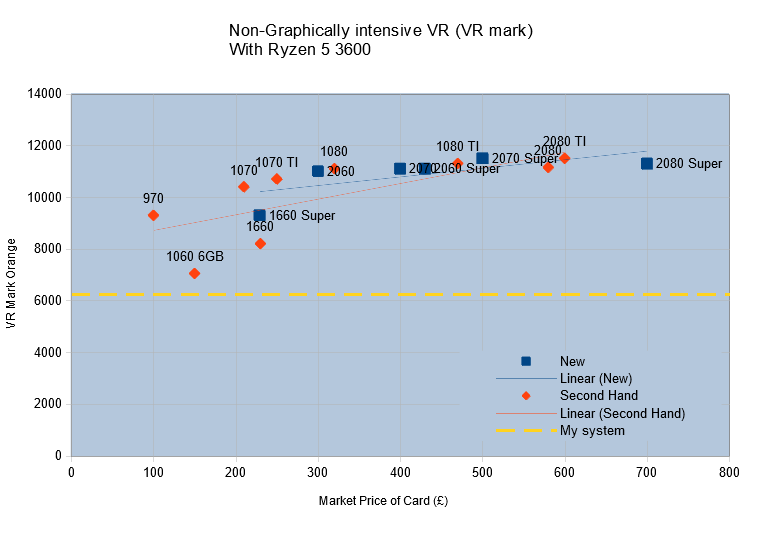
Having looked at benchmarks I should be able to get quite a jump in performance with the change in CPU and keeping the 970 GTX. In VRMark it would be 48% (current 6266 to around 9300) and 3D mark would be 27% (3461 to around 4400). The free VRMark demo is meant to be quite low intensity and mainly a CPU test, my system actually gets >> 90fps on it so is rated as fine for VR. I guess this is quite a relevant test for iRacing where the CPU is a significant factor.
A 1660 Super would be a good proposition for 2D gaming, it’s only £229 new and is a big step up from the GTX 970 for 2D (57% in 3D mark), that’s almost 1070 performance (which would be a 59% jump in 3D mark from the 970) and you get a new card for only £20 or so more than a used 1070. Watching some Youtube videos would suggest the same story, buy a 1660 Super unless you’re going to spend big money on a card. However, it’s not quite case closed when considering the VR performance. The GTX 970 actually gets the same VR mark scores as the 1660 Super! So it may not even be an upgrade for VR over my current card and definitely not worth spending money on.
The 1070 and 1070 TI seem like the next logical step then, in conventional 2D gaming they’re a big jump from the 970 (51 & 82% up from the 970 in 3D mark). But that is significantly reduced in VR mark (ie. graphically low intensity VR) where they get 12 & 15% over the 970.
Beyond that it’s diminishing returns a used 1080 would be the next step but the cost has quickly jumped to £300+ and I’m much more comfortable with the idea of buying a sub-£250 second hand card.
I made up an index value for £ spent per percentage gain in the 3D/VR mark and no matter which way you weight it the 1070 & 1070 TI seem to be the best proposition. The third best value (and £300+ option second hand) would be a 2060 for general use or 1080 for VR performance.
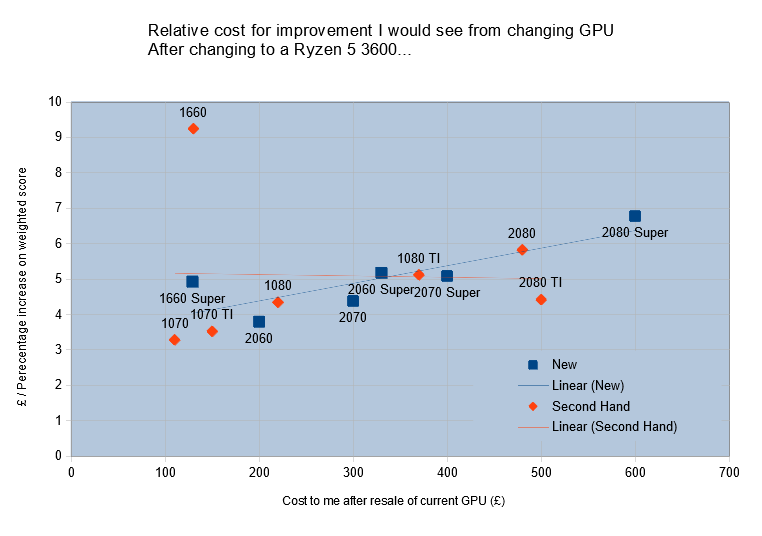
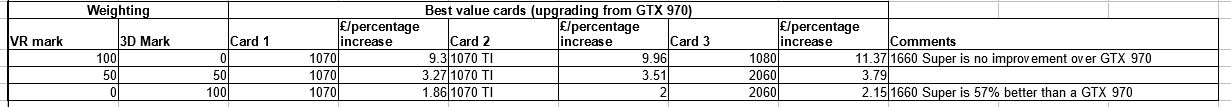
Google drive of the data:
Unfortunately the plots will have to stay as pictures as I did them in LibreOffice (which is slightly more infuriating than Google sheets to use, I might have to give in and buy an Excel license for personal doodling soon!).
I’ve decided it’s time to upgrade my whole setup.
I’ve done a fair bit of searching and I’m thinking of upgrading in steps to:
Step 1 CPU/mobo/RAM combo:
CPU: Ryzen 5 3600
Mobo: MSI Ryzen B450M MORTAR MAX AM4 mATX Motherboard
RAM: Corsair VENGEANCE LPX 16GB (2X8GB) DDR4 PC4-29200C18 3600MHZ DUAL CHANNEL
Step 2 GPU:
Second hand 1070 or 1070 TI based on what I can find on eBay.
Step 3 VR:
Rift S when they come back in stock (currently selling at inflated prices on eBay).
Step 4 monitor:
Pointers appreciated, don’t really know where to start.
I’m going from:
CPU: i5-4570
GPU: GTX 970
RAM: 8GB 1600 DDR3
PSU: Corsair 600W CX Builder
VR: DK2
Monitor: old 22” Dell (E2210Hc)
Thoughts on that as an upgrade path appreciated:
1. The CPU combo (getting itchy fingers to order it, supposedly all in stock and next day delivery from Ebuyer!). I hope that would last a few years of VR and 1080 gaming.
2. The GPU I’ve overanalysed and reckon that a second hand 1070 or 1070 TI is the way to go on a budget with a bias towards VR.
3. The VR headset:
I think either the Rift S new or a second hand CV1 is the only way to go (the Index is too expensive for me). The question is how much better is a new Rift S over a CV1? I think it’s probably worth waiting until the S becomes available again, but a CV1 second hand is an option (for pretty much Rift S new money). Prices for the Rift S have gone insane, people profiteering out of COVID, someone is trying to flog a DK2 for £650!
I think either a Rift S or CV1 will offer a general improvement to comfort, ability to read text, can get prescription lenses (wearing glasses in the DK2 makes a small improvement to image clarity for me, but I don’t wear them due to comfort) and I’ll get the full VR gaming experience with the controllers/no nagging in the Oclulus app etc.
Has anyone had a DK2 and then upgraded to either of the consumer edition Oculus Rifts, does it make a worthwhile and noticeable difference to general usability in racing sims? There do seem to be some opinions on the net that the difference isn’t that big/worthwhile/was disappointing, but I think that is generally from the perspective of playing the big hitting first VR experience type games/tech demos (the DK2 certainly can deliver that well) rather than actual competitive and serious sim racing (where it’s a pain in the arse to not be able to read your laptime display) or be trying to make out whether your passing the 200 or 300 braking board (as kept happening to me in the 250F at Monza!).
4. Monitor wise:
I’d like something a bit bigger than the current 22”, more height adjustment in the stand and something that doesn’t have scratches on the display (this is an old monitor I got for free that has been abused!). Other than that I’m not sure where to start maybe a 27”, 1080 @ 75Hz would be fine for me?
That’s the key points out the way, waffle to follow, read if you’re bored!
So I’ve not been sim racing for a while with real life keeping me busy. One upshot of COVID is I got round to decorating my home office (painted and carpet fitted in one day and night due to the unexpected need become a home worker!). My gaming PC/sim setup is still cramped on a wobbly old corner desk for now but hopefully some day soon my CAD station can go back to work and the gaming PC will finally be housed on top of the proper office desk I have obtained for the home office.
I’d like to get a bit better and more consistent at my sim racing and I think a bit of a hardware upgrade would help. Going to a better headset (any consumer version over the DK2) will hopefully be a big jump.
I’ve found the DK2 a bit of a poisoned chalice, sim racing in VR is so immersive, but it comes with big compromises to comfort, visual clarity, not being able to run third party apps/overlays and system performance requirements (compared to a single 1080 monitor at least).
Another issue with VR is it turns a racing sim from being a gaming experience to something completely full on, it’s just not as fun or accessible anymore to hop in and do a few laps and things like managing Teamspeak and jumping out to check setups/forums etc. are a pain. However, I’ve had a think about going to triple screens, but I don’t think that’s going to cut it for me now I’ve got used to VR (and the upgrades required to get a better VR experience will probably be cheaper anyway).
I have been having some performance issues running the DK2 on my system it’s generally been manageable in PCars2 (on low settings) and AC. However in iRacing I really struggle, it regularly drops to 37.5 fps, which is bearable for the first lap of a race, but still really distracting. Worse at some of the newer tracks (like Nurburgring GP) it’s basically unplayable due to the performance hits. The Nordschleife has generally run OK, except for the section near the GP circuit where it takes a big performance hit, but I tried a Skip race there last week and it crashed on me (others reported this in the forum with high spec PCs, so not sure any upgrade is going to help in this case).
So going forward my objective would be to be able to run:
- All my main sims (iRacing, PC2, AC) smoothly and hassle free with the graphics cranked up a bit. I’ve been using the DK2/low settings since 2014, so I’m completely oblivious to what modern racing games look like!
- I haven’t tried rF2 yet, avoided it when it came out due to lack of VR support, but I think it now has it and I would like to be able to add it to the collection if possible.
- Be able to play AAA VR games (ie. Halflife Alyx) on low settings.
- Be able to play AAA non-racing games in 1080 with reasonably good graphics settings for the foreseeable future.
- At least be able to play less optimised games (ie. PUBG) on medium settings without them becoming an unplayable mess.
- I’ll forget about ACC, by the sounds of it no system can really run it in VR at the moment.
I’ve been doing a bit of digging on my system. Firstly I couldn’t believe that I’ve had the CPU/mobo/RAM since 2013 and DK2 since 2014. How time flies! I bought the GPU, a Nvidia 970 GTX second hand in 2016 when they were cheap on eBay due to a new release of some other card. I did put it all in a new case, fitted an SSD and went to Windows 10, 2 years ago when the hard drive packed up. That’s why I probably think of my system being a couple of years old, not 7 years!
In general I think the current system meets all my needs except for VR sim racing. It’s very fast for general use since I went to the SSD and I was pleasantly surprised at how it handled Farcry 5 on the ultra preset. It looks stunning compared to what I’m used to and ran at 53/59/67 (min/avg/max) on the game’s benchmark! So really my improvements mainly need to be biased towards VR sim racing, especially iRacing.
I did a couple of benchmarks that I think confirm that my system is working about how it should and that it is just majorly bottlenecked by the old CPU.
CPU-Z benchmark for iRacing:
(https://members.iracing.com/jforum/posts/list/2/3639651.page)
I got 366 for my i5-4570 @ 3.2 GHz. In the sheet that Clive Norton has put together on the iRacing forum it predicts that a 4th gen Intel @ 3.2 GHz should get a score of 352, so I’m getting roughly what I should out of my CPU.
However, it also says as a guide <400 will struggle to run iR in VR, think I’ve found the problem. A Ryzen 5 3600 gets around 500 on other users benchmarks, so should be in the clear to run iRacing according to that scale. Also I’ve checked in iR on the performance meters, in an open practice session my R (CPU rendering load) value is always higher than my G (GPU load), apparently that indicates a CPU bottleneck.
I have also run 3D mark (3461 total, 3585 graphics, 2894 CPU on Time Spy) and VR mark (6266 on the free Orange Room). My VR mark is 21st out of 47 results for i5-4570 / 970 GTX.
So I think I can be confident there’s nothing silly wrong with my system and it’s just time for an update. In terms of budget for the upgrade I can be pretty flexible, I could stretch further than what I’ve specced, but don’t want to waste money. I currently have my full wage coming in for the foreseeable future and all real life opportunities to burn disposable income have pretty much dried up for obvious reasons. That being said adding to the rainy day fund does seem wise in these uncertain times.
Having done some reading it looks like there’s no getting away from the Ryzen 5 3600 as the sweet spot for a mid-range gaming build. So I’ve taken that as a given for the CPU. The RAM similarly it seems that 16GB is now the sweet spot and speeds <3600 MHz have a noticeable drop in FPS when paired with a good graphics card and the Ryzen 5 3600 according to multiple Youtube videos. So that defines the RAM.
The motherboard I have much less of a clue about. I did watch one video that recommended that MSI Mortar Max B450 board as a good budget gaming build for the Ryzen 5 3600. It’s mATX (which I have no issue with, I have nothing plugged into my current ATX board except for the GPU), is meant to handle overclocking well (I’ve never overclocked and don’t plan to) and seems to have other better components (VRMs?) that will make full use of the CPU etc.
I’m not really sure if I need this type of board or could go lower in spec, but it seems the advice is that this is probably a false economy? One feature that does seem very useful is the ability to flash the BIOs from a USB without a CPU installed. Sods law would say if I order a B450 motherboard it won’t have the necessary BIOs update to run a third gen so this is appealing as I don’t have a second gen CPU available. I do just plan to stick the CPU (with stock fan) in a standard but hopefully relatively decent case (Corsair Carbide 200R) and forget about it until it either breaks or needs an upgrade (about 7 years based on the last time I did that!).
Now the GPU is the hard part to choose. I think that the 970 GTX I’ve got now is still quite reasonable for 1080 gaming and my bottleneck in VR is almost entirely CPU at the moment. I was shocked to see that for once I have a piece of hardware that still has a second hand value of about £100!
Over and above the CPU improvement I’d be wanting to upgrade the GPU to go further. So I’ve spent a bit of time making some plots (link to sheet with the data sources at the end). The most useful data source has been 3D/VR Mark where I’ve searched for results for each GPU with a the CPU I’m considering (Rzyen 5 3600). I took the typical results at the top end of the table (about #20 if there were a lot of samples) to try and rule out any effect of crazily overclocked outlying systems.
Having looked at benchmarks I should be able to get quite a jump in performance with the change in CPU and keeping the 970 GTX. In VRMark it would be 48% (current 6266 to around 9300) and 3D mark would be 27% (3461 to around 4400). The free VRMark demo is meant to be quite low intensity and mainly a CPU test, my system actually gets >> 90fps on it so is rated as fine for VR. I guess this is quite a relevant test for iRacing where the CPU is a significant factor.
A 1660 Super would be a good proposition for 2D gaming, it’s only £229 new and is a big step up from the GTX 970 for 2D (57% in 3D mark), that’s almost 1070 performance (which would be a 59% jump in 3D mark from the 970) and you get a new card for only £20 or so more than a used 1070. Watching some Youtube videos would suggest the same story, buy a 1660 Super unless you’re going to spend big money on a card. However, it’s not quite case closed when considering the VR performance. The GTX 970 actually gets the same VR mark scores as the 1660 Super! So it may not even be an upgrade for VR over my current card and definitely not worth spending money on.
The 1070 and 1070 TI seem like the next logical step then, in conventional 2D gaming they’re a big jump from the 970 (51 & 82% up from the 970 in 3D mark). But that is significantly reduced in VR mark (ie. graphically low intensity VR) where they get 12 & 15% over the 970.
Beyond that it’s diminishing returns a used 1080 would be the next step but the cost has quickly jumped to £300+ and I’m much more comfortable with the idea of buying a sub-£250 second hand card.
I made up an index value for £ spent per percentage gain in the 3D/VR mark and no matter which way you weight it the 1070 & 1070 TI seem to be the best proposition. The third best value (and £300+ option second hand) would be a 2060 for general use or 1080 for VR performance.
Google drive of the data:
Unfortunately the plots will have to stay as pictures as I did them in LibreOffice (which is slightly more infuriating than Google sheets to use, I might have to give in and buy an Excel license for personal doodling soon!).


