You are using an out of date browser. It may not display this or other websites correctly.
You should upgrade or use an alternative browser.
You should upgrade or use an alternative browser.
Assetto Corsa Competizione Chit Chat (2 Viewers)
- Thread starter Dutchtastic
- Start date
- Joined
- Oct 21, 2018
- Messages
- 974
- Reaction score
- 1,178
start your enginesIt’s live
- Joined
- Sep 16, 2016
- Messages
- 2,332
- Reaction score
- 2,775
V1.0.0 Changelog
General:
- Added Porsche 911 (991) GT3 R.
- Added Porsche 911 (991II) GT3 Cup.
- Added Mercedes-AMG GT3.
- Added Audi R8 LMS.
- Added Lamborghini Huracán Super Trofeo (2015 Model Year).
- Added McLaren 650S GT3.
- Added Bentley Continental GT3 (2018 Model Year).
- Added Aston Martin Racing V12 Vantage GT3.
- Added Reiter Engineering R-EX GT3.
- Added Lexus RC F GT3.
- Added Honda/Acura NSX GT3.
- Added Circuit de Catalunya (Barcelona).
- Added Silverstone Circuit.
- Added Circuit de Spa-Francorchamps.
- Added Brands Hatch Circuit.
- Added all drivers, teams and unique car liveries from the 2018 European Blancpain GT Series.
- Switched to UE 4.22.
- CPU optimizations that should bring significant improvement on all tracks.
Physics:
- New ABS logic update for all cars. ABS level can greatly influence your braking distances depending on weather and track conditions.
- Physics-based flatspotting re-enabled and greatly improved. You can badly flatspot your tyres with 2 or 3 high speed spins. The tyres will tend to lock up on the same flatspot, high vibrations to the suspension (and Force Feedback) when the flatspotted tyre is put under load (braking, cornering).
- Fuel load simulation/testing. You can find this new slider under Aero/Rear box. This only works in practice sessions. It is disabled in qualification, hotlaps/hotstint and race sessions.
Once you have created your setup, you can move this slider and load the car with the fuel you want (less or more), and the ride height will change accordingly. The resulting ride height might be higher or lower than the actual setup. When you modify the ride height, the option will be disabled again.
- ECU and throttle map improvements for all cars
- Tyre sets implemented. There is a limited number of slick tyre sets available for race weekends (which can also be set to unlimited.)
When enabled, make sure you keep an eye on tyre sets and their wear in the Setup/Strategy page.
ACC assigns the following number of tyre sets for each different race type:
Sprint race weekend: 5 sets
Endurance 3 hours race weekend: 6 sets
Endurance 6 hours race weekend: 9 sets
Endurance 24 hours race weekend: no limit.
There is also no limit for wet tyre sets.
The feature only works in offline gameplay for now. Online game modes feature unlimited tyre sets.
Individual sets still get wear, so make sure a new tyre set is selected in every session (there is an automatic progression even if the player doesn't change the set manually).
- Kerb grip updates. Kerbs are now VERY slippery when wet.
- Rubbered wet line update. Rubbered wet line can be VERY slippery until cleaned by heavy rain.
- Improved tyre model bumps and kerbs impact.
- Improved rolling resistance influence.
- Improved wet grip simulation and wet rolling resistance influence.
- Improved tyre wear. Fresh tyres give maximum performance for 3-4 laps depending on track, then lose performance fast and stabilize after 6-7 laps. Afterwards they will lose performance gradually but laptimes might remain stable or very little loss, because of losing fuel weight.
- Added wind simulation in variable conditions. Wind will be higher just before and during a weather change (from sunny to wet and vica versa). It will settle to lower values when the weather is stable. Wind values have been taken from the real circuits on the actual race date and are used as a probability base for the in-game wind simulation.
- Updates on all car Balance of Performance for all circuits.
- Fixed an issue that resulted in FFB values passed during the fadeout after pressing Quit in the pause menu - probably also resulted in gamepad vibration remaining in the UI after quitting.
Audio:
- Optimized channels usage.
- Improved opponents positional audio and distance scale.
- Overall volume balance.
- Reworked audio listening-priority.
- Reworked tyre damage / crew chief warning logic.
- Better audio stopping on quit game.
- Better logic for lastlap / hotstint / hotlap crew chief messages.
- Fixed a rare bug that fills up both real and virtual channels.
- Fixed crew chief audio that kept playing after car teleport.
- Fixed 'flickering doppler effect' for the F7 camera, F3 cameras, chase cam and helicam.
- Fixed missing pit alarms on various tracks.
- Fixed ambient sounds flickering in F3 cameras
- Fixed ambient sounds not playing in some cases.
- Fixed opponents not audible when the focused car is in the pits
Graphics:
- Reworked Temporal AA engine algorithms in order to mitigate the ghosting effect
- Added Projection Correction option to the View Settings
- Removed vignette effect from TV Cameras.
- Adjusted sky.
- Adjusted rain particles.
- Fix to aux lights not being linked to moving car parts.
- There is a new type of fake body and tyre shadows on all cars that produce less clipping.
- Opponent visibility now doesn't affect TV cameras.
- Helicam added.
- New video options: now contains presets and also additional image-related settings, such as white balance, exposure gain, light absorption and contrast.
- Video options revised for more consistent image with various levels of settings.
- New TV2 camera sets.
- Fixed LED strip not invisible in DashPro camera.
- Opponent visibility now has a threshold to reduce car flickering.
- Onboard camera shake
- New Driver name label styling
Gameplay:
- Added Championship game mode.
You can play the official 2018 season (Sprint, Endurance or Full Season) or set up a Custom Championship, where you can customize each round.
- Added Career game mode
Includes two seasons, including introductory test sessions and an introduction to Sprint and Endurance racing in a car of your choice.
- Added Save Game functon - initial implementation allows one game session to be saved and loaded. Save feature is limited to Single Player race weekend modes. Multiple save option and save during career/championship sessions to be added later.
Championship and Career progress is saved in between events.
- Added reset of collidible and destructible objects on session restarts and progression.
- Added saving/loading replay.
- Added auto save replay (you can enable it in general settings).
- Added reverse mode for replay.
- Fix for mandatory pit when driverstint is used.
- Fixed wrong first digital display shown on replay start.
- Added the possibility to change the digital display page for every car (not only player car), including replay cars.
- Fixed possible broadcast replay crash due to wrong timing.
- Improved AI formation logic to follow the player car if it is the polesitter.
- AI to follow the player car during formation if he starts moving before the 10-second waiting time. This way the player is no longer able to create a gap by starting early from pole.
- Quick Race and Custom Race Weekend car selection and opponent logic completely revised: should be way more user friendly now, and more importantly, there are no entry duplicates in these modes anymore.
Essentially the player now can select every single entry and there is only one version of each, same for the opponents, also ingame the player gets the appropriate body kit, so the field will be mixed.
- Added autosave for highlights
- Gameplay and AI logic additions:
The AI will now go back to change tyres if the weather changes (with a randomized required-rain level in order to not have them all going to the pit together), and when fuel is low.
The same system pops up a message to the player about tyre choice.
- Driver stint logic is added.
- Sprint race no longer has the driver swap option because it's mandatory, it is a forced swap if the player pits in the pit window for the first time.
Endurance race instead always has the swap option open.
- Track status on the top of the screen is now connected to the race director.
- AI is now faster when re-entering the pits.
- Fixed a bug that allowed the Pit Window time to be the same as the Race Length in short custom race weekends.
- Fireworks only start when leader crosses the finish line.
- Added fixed-time refuelling rule for Endurance weekend (non-endurance races will have refuel time depending on fuel amount, in endurance mode -> fixed time).
- Podium sequence added after race sessions if player finishes in top 3.
- AI now slows down in the cooldown lap.
- Single player green light now starts earlier and not so close on the S/F line.
- Single player double formation tweaks on some tracks (closer to the last curves).
- Penalty system:
1) There is a huge difference between cut estimates of
a) first lap without having had the corner in a clean way yet
b) lap after having a clean reference for this corner
2) Zolder + Paul Ricard now should invalidate the next lap in Hotlap, Superpole, Qualifying if the last corner was cut in order to make the next lap faster.
3) Pit entry/exits won't trigger false positive penalties.
- AI levels tweaked in wet conditions: there is a lot more random factor in their driving. They also "see" puddles now.
- End-of-race sequence reworked: now possible to either drive a full cooldown lap (with the AI) or press ESC after crossing the finish line.
Pressing ESC before the opponents would finish the race lands the player in a screen that shows live leaderboard and unfinished opponents. Once all opponents finish the session, the player is taken to the official summary results page.
- Added improved automatic retire function for cars stopped on the track, both AI and player. Time tolerance depends on position and whether or not the car is facing the wrong way.
- Reworked pitlane spline logic for AI pit entry
- Collisions between cars are off during all the pitentry / pitexit procedure.
- Fixed a bug in dynamic weather progression that could cause extreme conditions from one session to another.
- Fixed slow motion during replay.
- Added onboard camera for the camera cycle buttons of the replay HUD.
- Next/previous car camera in replay HUD now try to show the next/previous car in the track and not randomly chosen.
- Various replay hud fixes (start/stop on end)
- Fixed replay lap marker for replays that are shorter than the session.
- Fixed 'jumpy' car during replay due to low opponent visibility during recording.
The autosave saves the replay and the highlights as well.
Note: if you save manually the replay and then exit, the autosave is skipped (10 seconds of cooldown).
- Full green course for starting race.
UI/HUD:
- National cars are now selectable in Quick Race.
- Reworked MP starting leaderboard: now is based on grid until first split (and as a consequence re-enabled the RT leaderboard during formation lap).
- Flags widget added on HUD.
- Weather forecast widget added in Setup, race HUD and pitstop strategy MFD page.
- Leaderboards updated with car badge icon and class indicator for the racing number.
- Updated leaderboards and standings widget layouts.
- Pit strategy and Tyre set selection added to MFD Pit page.
- End-of-race splash screen now displays race results. It also shows results in all game modes and sessions.
- SP session intro sequence revised, it brings the player straight to the welcome screen.
- Pit Window Open message moved up to the session status.
- Added option to skip the intro camera sequence in SP game modes in the General Options.
- Driver Stint time is displayed on the HUD.
- MFD automatically switches to pit page in the pit zone.
- Pre-race UI collapse button collapses the leaderboard.
- Standing water is now clamped to track wetness in the Weather settings.
- Added random weather and random track options to Custom Weather preset.
- MFD realtime now shows last lap briefly for the player too
- Active camera set is displayed in broadcast and TV cameras
- standing leaderboard now has the correct grid order until first split
- Added Overtime and Session Start countdown widget for SP and MP
- Intro sequence is now disabled automatically in VR mode
- Combined Qualy laptimes are now displayed in the leaderboards in Endurance weekends.
- Active tyre set displayed on the tyres widget.
- View settings: cockpit camera movement is now a percentage slider.
- Added "look with wheel" option to View Settings.
- Added replay options in General Options.
- Wind is displayed in weather forecast widget.
- Setup screen now shows tyre set wear, including flatspots, graining and blistering.
- Realtime leaderboard and official leaderboard now show the correct grid position until first split.
- Realtime leaderboard now show the correct official finish position after the finish line.
- Filtered position for relatime position and various improvements.
Ratings:
- Enabled the last and highest "Competition Rating" (CP). See https://www.assettocorsa.net/forum/index.php?threads/multiplayer-rating-1-0.57088/
- TO Rating now has a working trend indicator and graph.
- CP Rating has a graph and session details.
- Fixed CC and CN Ratings being very volatile, should now move within reasonable limits of +- 1 or 2 points.
- Fixed Driver Category resetting to Bronze frequently.
- Unlocking PC will automatically unlock SA.
- Unlocking RC will automatically unlock CP.
Multiplayer:
- The server list now contains a "LAN Servers" button which will show servers on the local network.
- Added spectator mode.
- Added server configurable entry lists.
- Added Multiplayer driver swaps.
- Added wind to dynamic weather component.
- Added new Quickjoin multiplayer menu.
- Added special "Competition servers" as new Multiplayer game mode.
- Server slots now depend on the rating requirements (public servers only).
- The big changes are mentioned here: https://www.assettocorsa.net/forum/index.php?threads/multiplayer-rating-1-0.57088/
- Improved netcode and server performance.
- Improved Multiplayer error messages.
- Timetable HUD (TAB or F2) should use the final results instead of the leaderboard, when available.
- Fixed a bug that teleported players who joined during the Formation countdown phase.
- Fixed a bug that could crash the server when a car teleported into a specific pit - notably on the Hungaroring.
- Netcars now should have the correct tyre positions in every situation.
- Fixed a bug that prevented the 0.7.2 refueling fix to work as expected.
- Fixed a (rare) crash related to the chat application.
- Fixed a situation that can lead to double-assignment of grid positions.
- Added "dumpLeaderboard" option, which will save session results as json file.
- Fixed wrong driver name assignments, especially on team cars.
- Fixed green/red flashing Delta time when spectating other cars.
- Re-enabled the Broadcasting API after adjusting to the new Gameplay code (since 0.6).
- Broadcasting API: Added new events with auto-replay feature for laptimes, records, offtrack, collisions and similar highlights.
General:
- Added Porsche 911 (991) GT3 R.
- Added Porsche 911 (991II) GT3 Cup.
- Added Mercedes-AMG GT3.
- Added Audi R8 LMS.
- Added Lamborghini Huracán Super Trofeo (2015 Model Year).
- Added McLaren 650S GT3.
- Added Bentley Continental GT3 (2018 Model Year).
- Added Aston Martin Racing V12 Vantage GT3.
- Added Reiter Engineering R-EX GT3.
- Added Lexus RC F GT3.
- Added Honda/Acura NSX GT3.
- Added Circuit de Catalunya (Barcelona).
- Added Silverstone Circuit.
- Added Circuit de Spa-Francorchamps.
- Added Brands Hatch Circuit.
- Added all drivers, teams and unique car liveries from the 2018 European Blancpain GT Series.
- Switched to UE 4.22.
- CPU optimizations that should bring significant improvement on all tracks.
Physics:
- New ABS logic update for all cars. ABS level can greatly influence your braking distances depending on weather and track conditions.
- Physics-based flatspotting re-enabled and greatly improved. You can badly flatspot your tyres with 2 or 3 high speed spins. The tyres will tend to lock up on the same flatspot, high vibrations to the suspension (and Force Feedback) when the flatspotted tyre is put under load (braking, cornering).
- Fuel load simulation/testing. You can find this new slider under Aero/Rear box. This only works in practice sessions. It is disabled in qualification, hotlaps/hotstint and race sessions.
Once you have created your setup, you can move this slider and load the car with the fuel you want (less or more), and the ride height will change accordingly. The resulting ride height might be higher or lower than the actual setup. When you modify the ride height, the option will be disabled again.
- ECU and throttle map improvements for all cars
- Tyre sets implemented. There is a limited number of slick tyre sets available for race weekends (which can also be set to unlimited.)
When enabled, make sure you keep an eye on tyre sets and their wear in the Setup/Strategy page.
ACC assigns the following number of tyre sets for each different race type:
Sprint race weekend: 5 sets
Endurance 3 hours race weekend: 6 sets
Endurance 6 hours race weekend: 9 sets
Endurance 24 hours race weekend: no limit.
There is also no limit for wet tyre sets.
The feature only works in offline gameplay for now. Online game modes feature unlimited tyre sets.
Individual sets still get wear, so make sure a new tyre set is selected in every session (there is an automatic progression even if the player doesn't change the set manually).
- Kerb grip updates. Kerbs are now VERY slippery when wet.
- Rubbered wet line update. Rubbered wet line can be VERY slippery until cleaned by heavy rain.
- Improved tyre model bumps and kerbs impact.
- Improved rolling resistance influence.
- Improved wet grip simulation and wet rolling resistance influence.
- Improved tyre wear. Fresh tyres give maximum performance for 3-4 laps depending on track, then lose performance fast and stabilize after 6-7 laps. Afterwards they will lose performance gradually but laptimes might remain stable or very little loss, because of losing fuel weight.
- Added wind simulation in variable conditions. Wind will be higher just before and during a weather change (from sunny to wet and vica versa). It will settle to lower values when the weather is stable. Wind values have been taken from the real circuits on the actual race date and are used as a probability base for the in-game wind simulation.
- Updates on all car Balance of Performance for all circuits.
- Fixed an issue that resulted in FFB values passed during the fadeout after pressing Quit in the pause menu - probably also resulted in gamepad vibration remaining in the UI after quitting.
Audio:
- Optimized channels usage.
- Improved opponents positional audio and distance scale.
- Overall volume balance.
- Reworked audio listening-priority.
- Reworked tyre damage / crew chief warning logic.
- Better audio stopping on quit game.
- Better logic for lastlap / hotstint / hotlap crew chief messages.
- Fixed a rare bug that fills up both real and virtual channels.
- Fixed crew chief audio that kept playing after car teleport.
- Fixed 'flickering doppler effect' for the F7 camera, F3 cameras, chase cam and helicam.
- Fixed missing pit alarms on various tracks.
- Fixed ambient sounds flickering in F3 cameras
- Fixed ambient sounds not playing in some cases.
- Fixed opponents not audible when the focused car is in the pits
Graphics:
- Reworked Temporal AA engine algorithms in order to mitigate the ghosting effect
- Added Projection Correction option to the View Settings
- Removed vignette effect from TV Cameras.
- Adjusted sky.
- Adjusted rain particles.
- Fix to aux lights not being linked to moving car parts.
- There is a new type of fake body and tyre shadows on all cars that produce less clipping.
- Opponent visibility now doesn't affect TV cameras.
- Helicam added.
- New video options: now contains presets and also additional image-related settings, such as white balance, exposure gain, light absorption and contrast.
- Video options revised for more consistent image with various levels of settings.
- New TV2 camera sets.
- Fixed LED strip not invisible in DashPro camera.
- Opponent visibility now has a threshold to reduce car flickering.
- Onboard camera shake
- New Driver name label styling
Gameplay:
- Added Championship game mode.
You can play the official 2018 season (Sprint, Endurance or Full Season) or set up a Custom Championship, where you can customize each round.
- Added Career game mode
Includes two seasons, including introductory test sessions and an introduction to Sprint and Endurance racing in a car of your choice.
- Added Save Game functon - initial implementation allows one game session to be saved and loaded. Save feature is limited to Single Player race weekend modes. Multiple save option and save during career/championship sessions to be added later.
Championship and Career progress is saved in between events.
- Added reset of collidible and destructible objects on session restarts and progression.
- Added saving/loading replay.
- Added auto save replay (you can enable it in general settings).
- Added reverse mode for replay.
- Fix for mandatory pit when driverstint is used.
- Fixed wrong first digital display shown on replay start.
- Added the possibility to change the digital display page for every car (not only player car), including replay cars.
- Fixed possible broadcast replay crash due to wrong timing.
- Improved AI formation logic to follow the player car if it is the polesitter.
- AI to follow the player car during formation if he starts moving before the 10-second waiting time. This way the player is no longer able to create a gap by starting early from pole.
- Quick Race and Custom Race Weekend car selection and opponent logic completely revised: should be way more user friendly now, and more importantly, there are no entry duplicates in these modes anymore.
Essentially the player now can select every single entry and there is only one version of each, same for the opponents, also ingame the player gets the appropriate body kit, so the field will be mixed.
- Added autosave for highlights
- Gameplay and AI logic additions:
The AI will now go back to change tyres if the weather changes (with a randomized required-rain level in order to not have them all going to the pit together), and when fuel is low.
The same system pops up a message to the player about tyre choice.
- Driver stint logic is added.
- Sprint race no longer has the driver swap option because it's mandatory, it is a forced swap if the player pits in the pit window for the first time.
Endurance race instead always has the swap option open.
- Track status on the top of the screen is now connected to the race director.
- AI is now faster when re-entering the pits.
- Fixed a bug that allowed the Pit Window time to be the same as the Race Length in short custom race weekends.
- Fireworks only start when leader crosses the finish line.
- Added fixed-time refuelling rule for Endurance weekend (non-endurance races will have refuel time depending on fuel amount, in endurance mode -> fixed time).
- Podium sequence added after race sessions if player finishes in top 3.
- AI now slows down in the cooldown lap.
- Single player green light now starts earlier and not so close on the S/F line.
- Single player double formation tweaks on some tracks (closer to the last curves).
- Penalty system:
1) There is a huge difference between cut estimates of
a) first lap without having had the corner in a clean way yet
b) lap after having a clean reference for this corner
2) Zolder + Paul Ricard now should invalidate the next lap in Hotlap, Superpole, Qualifying if the last corner was cut in order to make the next lap faster.
3) Pit entry/exits won't trigger false positive penalties.
- AI levels tweaked in wet conditions: there is a lot more random factor in their driving. They also "see" puddles now.
- End-of-race sequence reworked: now possible to either drive a full cooldown lap (with the AI) or press ESC after crossing the finish line.
Pressing ESC before the opponents would finish the race lands the player in a screen that shows live leaderboard and unfinished opponents. Once all opponents finish the session, the player is taken to the official summary results page.
- Added improved automatic retire function for cars stopped on the track, both AI and player. Time tolerance depends on position and whether or not the car is facing the wrong way.
- Reworked pitlane spline logic for AI pit entry
- Collisions between cars are off during all the pitentry / pitexit procedure.
- Fixed a bug in dynamic weather progression that could cause extreme conditions from one session to another.
- Fixed slow motion during replay.
- Added onboard camera for the camera cycle buttons of the replay HUD.
- Next/previous car camera in replay HUD now try to show the next/previous car in the track and not randomly chosen.
- Various replay hud fixes (start/stop on end)
- Fixed replay lap marker for replays that are shorter than the session.
- Fixed 'jumpy' car during replay due to low opponent visibility during recording.
The autosave saves the replay and the highlights as well.
Note: if you save manually the replay and then exit, the autosave is skipped (10 seconds of cooldown).
- Full green course for starting race.
UI/HUD:
- National cars are now selectable in Quick Race.
- Reworked MP starting leaderboard: now is based on grid until first split (and as a consequence re-enabled the RT leaderboard during formation lap).
- Flags widget added on HUD.
- Weather forecast widget added in Setup, race HUD and pitstop strategy MFD page.
- Leaderboards updated with car badge icon and class indicator for the racing number.
- Updated leaderboards and standings widget layouts.
- Pit strategy and Tyre set selection added to MFD Pit page.
- End-of-race splash screen now displays race results. It also shows results in all game modes and sessions.
- SP session intro sequence revised, it brings the player straight to the welcome screen.
- Pit Window Open message moved up to the session status.
- Added option to skip the intro camera sequence in SP game modes in the General Options.
- Driver Stint time is displayed on the HUD.
- MFD automatically switches to pit page in the pit zone.
- Pre-race UI collapse button collapses the leaderboard.
- Standing water is now clamped to track wetness in the Weather settings.
- Added random weather and random track options to Custom Weather preset.
- MFD realtime now shows last lap briefly for the player too
- Active camera set is displayed in broadcast and TV cameras
- standing leaderboard now has the correct grid order until first split
- Added Overtime and Session Start countdown widget for SP and MP
- Intro sequence is now disabled automatically in VR mode
- Combined Qualy laptimes are now displayed in the leaderboards in Endurance weekends.
- Active tyre set displayed on the tyres widget.
- View settings: cockpit camera movement is now a percentage slider.
- Added "look with wheel" option to View Settings.
- Added replay options in General Options.
- Wind is displayed in weather forecast widget.
- Setup screen now shows tyre set wear, including flatspots, graining and blistering.
- Realtime leaderboard and official leaderboard now show the correct grid position until first split.
- Realtime leaderboard now show the correct official finish position after the finish line.
- Filtered position for relatime position and various improvements.
Ratings:
- Enabled the last and highest "Competition Rating" (CP). See https://www.assettocorsa.net/forum/index.php?threads/multiplayer-rating-1-0.57088/
- TO Rating now has a working trend indicator and graph.
- CP Rating has a graph and session details.
- Fixed CC and CN Ratings being very volatile, should now move within reasonable limits of +- 1 or 2 points.
- Fixed Driver Category resetting to Bronze frequently.
- Unlocking PC will automatically unlock SA.
- Unlocking RC will automatically unlock CP.
Multiplayer:
- The server list now contains a "LAN Servers" button which will show servers on the local network.
- Added spectator mode.
- Added server configurable entry lists.
- Added Multiplayer driver swaps.
- Added wind to dynamic weather component.
- Added new Quickjoin multiplayer menu.
- Added special "Competition servers" as new Multiplayer game mode.
- Server slots now depend on the rating requirements (public servers only).
- The big changes are mentioned here: https://www.assettocorsa.net/forum/index.php?threads/multiplayer-rating-1-0.57088/
- Improved netcode and server performance.
- Improved Multiplayer error messages.
- Timetable HUD (TAB or F2) should use the final results instead of the leaderboard, when available.
- Fixed a bug that teleported players who joined during the Formation countdown phase.
- Fixed a bug that could crash the server when a car teleported into a specific pit - notably on the Hungaroring.
- Netcars now should have the correct tyre positions in every situation.
- Fixed a bug that prevented the 0.7.2 refueling fix to work as expected.
- Fixed a (rare) crash related to the chat application.
- Fixed a situation that can lead to double-assignment of grid positions.
- Added "dumpLeaderboard" option, which will save session results as json file.
- Fixed wrong driver name assignments, especially on team cars.
- Fixed green/red flashing Delta time when spectating other cars.
- Re-enabled the Broadcasting API after adjusting to the new Gameplay code (since 0.6).
- Broadcasting API: Added new events with auto-replay feature for laptimes, records, offtrack, collisions and similar highlights.
- Joined
- Oct 22, 2018
- Messages
- 542
- Reaction score
- 821
So, what does everyone think?
Not that I know much about how games are made, but overall I felt it was one step forwards (all cars and tracks) and two steps back. It feels that maybe it has been rushed out to meet the 29th May date. However, we have to give Kunos some slack. They are a small team compared to some developers. These are the issues I experienced:
- Game freezing when in pits for the first time in free practice
- Game not closing after ending credits
- Textures not loading in single player with 20 cars and low/med settings overall. I helped this slightly by reducing number of visible cars and fps limit to 60.
- Some tracks have awful 'jaggies' like Paul Ricard and Silverstone.
- Unable to get onto online servers 75% of the attempts that I made. Not too disappointed by this as there where high loads online
It's still a great game to drive. The cars feel great, mostly, and the sounds and details are really good. I found the FFB a little more vague than previous builds. Maybe I just need to tweak it a little bit myself.
Looking forward to spending more time with it
Not that I know much about how games are made, but overall I felt it was one step forwards (all cars and tracks) and two steps back. It feels that maybe it has been rushed out to meet the 29th May date. However, we have to give Kunos some slack. They are a small team compared to some developers. These are the issues I experienced:
- Game freezing when in pits for the first time in free practice
- Game not closing after ending credits
- Textures not loading in single player with 20 cars and low/med settings overall. I helped this slightly by reducing number of visible cars and fps limit to 60.
- Some tracks have awful 'jaggies' like Paul Ricard and Silverstone.
- Unable to get onto online servers 75% of the attempts that I made. Not too disappointed by this as there where high loads online
It's still a great game to drive. The cars feel great, mostly, and the sounds and details are really good. I found the FFB a little more vague than previous builds. Maybe I just need to tweak it a little bit myself.
Looking forward to spending more time with it
- Joined
- Feb 8, 2017
- Messages
- 1,037
- Reaction score
- 1,007
I found this aswell, and then when i pressed my ok key again the game actually closed.Game not closing after ending credits
- Joined
- Oct 22, 2018
- Messages
- 542
- Reaction score
- 821
I found this aswell, and then when i pressed my ok key again the game actually closed.
I tried that, and the first couple of times it didn't work. It did eventually.
- Joined
- Oct 7, 2017
- Messages
- 238
- Reaction score
- 411
For me i saw a bid improvement with the release BUT
Server problems : not a surprise, the huge load due to the release was planned, and i don't think Kunos wanted to invest in their servers and all for a load there will be once in the game's life during one hour
Game crash : happend only in multi. As i have done more races in multi in the night and didn't experiment further crash even in a 45 min race, this may be server related.
Pit stops : a bit disappointing that they didn't bring back the pit animation that was awesome
HUD adjustements are good, especially for the flags
Just beginning career mode, intro with Bortolotti is nice, that brings you in a very balanced first race with IA at zolder.
I'm really hyped by all the rest, tyre models and track model with for the first time to my knowledge a game that takes into account rubbered slippery line in rain conditions... And flat spots on tyres...
This game is such a good game imho
Server problems : not a surprise, the huge load due to the release was planned, and i don't think Kunos wanted to invest in their servers and all for a load there will be once in the game's life during one hour
Game crash : happend only in multi. As i have done more races in multi in the night and didn't experiment further crash even in a 45 min race, this may be server related.
Pit stops : a bit disappointing that they didn't bring back the pit animation that was awesome
HUD adjustements are good, especially for the flags
Just beginning career mode, intro with Bortolotti is nice, that brings you in a very balanced first race with IA at zolder.
I'm really hyped by all the rest, tyre models and track model with for the first time to my knowledge a game that takes into account rubbered slippery line in rain conditions... And flat spots on tyres...
This game is such a good game imho
- Joined
- Sep 16, 2016
- Messages
- 308
- Reaction score
- 282
VR generally is sub par for now for numerous reasons including performance, graphics, HUD/menu/navigation.
Apparently they are aware so lets see what changes in the next couple of months.
For now (for me) its pretty much either unplayable or so ugly that I dont want to drive it when Ive got PC2/AC and iRacing.
Last update was a lot better - the current release has several steps back for me and no improvements on the things that really needed it but I gave a pass because early release.
Apparently they are aware so lets see what changes in the next couple of months.
For now (for me) its pretty much either unplayable or so ugly that I dont want to drive it when Ive got PC2/AC and iRacing.
Last update was a lot better - the current release has several steps back for me and no improvements on the things that really needed it but I gave a pass because early release.
- Joined
- Sep 16, 2016
- Messages
- 202
- Reaction score
- 157
Does the latest Nvidia Game Ready driver provide a noticeable performance boost over previous versions?
- Joined
- Jan 4, 2018
- Messages
- 976
- Reaction score
- 1,141
With modern commodity server technology this is no longer an excuse. You can pay by the hour that you need to scale up (or scale down with low loads). "Too few servers" is really not a thing that should happen anymore.Server problems : not a surprise, the huge load due to the release was planned, and i don't think Kunos wanted to invest in their servers and all for a load there will be once in the game's life during one hour
- Joined
- Sep 16, 2016
- Messages
- 202
- Reaction score
- 157
@Battenberg, did you second the question with your reaction or did you affirm it? 
- Joined
- Sep 16, 2016
- Messages
- 2,332
- Reaction score
- 2,775
@Battenberg, did you second the question with your reaction or did you affirm it?
Annoyingly we don't have a simple 'Yes' emote...
I didn't try it before the update, but from what I've read there's a good performance boost.
- Joined
- Aug 2, 2016
- Messages
- 6,205
- Reaction score
- 5,642
Create one, I implement itAnnoyingly we don't have a simple 'Yes' emote...
I didn't try it before the update, but from what I've read there's a good performance boost.
- Joined
- Feb 6, 2018
- Messages
- 566
- Reaction score
- 884
I purchased the game earlier today but for some reason I can't get the FFB to work on my Thrustmaster 458 TX wheel.
Anybody have any ideas?
EDIT: what my FFB settings are set to currently... I feel the settings menu isn't the best layout or feature rich (think I've got used to how nice the UI is in PC2)
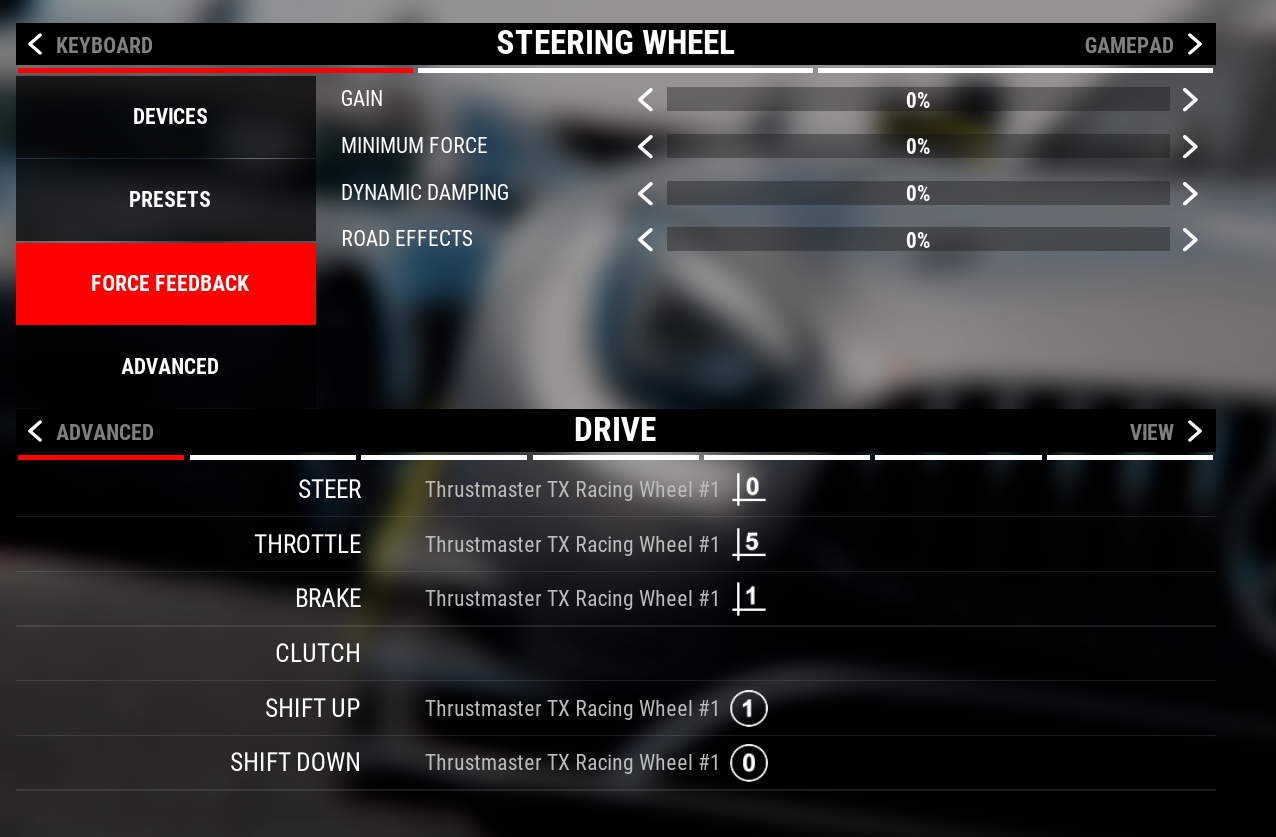
Anybody have any ideas?
EDIT: what my FFB settings are set to currently... I feel the settings menu isn't the best layout or feature rich (think I've got used to how nice the UI is in PC2)
Last edited:
Gain to 0% is the problemI purchased the game earlier today but for some reason I can't get the FFB to work on my Thrustmaster 458 TX wheel.
Anybody have any ideas?
EDIT: what my FFB settings are set to currently... I feel the settings menu isn't the best layout or feature rich (think I've got used to how nice the UI is in PC2)
View attachment 7177
- Joined
- Feb 6, 2018
- Messages
- 566
- Reaction score
- 884
What % would you recommend?Gain to 0% is the problem
- Joined
- Nov 28, 2018
- Messages
- 152
- Reaction score
- 288
I use deafult 100% gain ingame and I believe 75% in Thrustmaster profile. I have T300rs and I guess it will work the same with yours. I left the ingame settings to deafult in FFB options.
- Joined
- Oct 7, 2017
- Messages
- 238
- Reaction score
- 411
For me default ffb was gain at 100% but decreased it to 80%What % would you recommend?
Damping 100%
Road effect 0 (I m not sure but I think it's a "fake effect")
- Joined
- Oct 7, 2017
- Messages
- 238
- Reaction score
- 411
Hotfix test v1.0.1 in public beta branch is available !
From here : https://www.assettocorsa.net/forum/...nd-the-public-beta-branch.57636/#post-1056762
From here : https://www.assettocorsa.net/forum/...nd-the-public-beta-branch.57636/#post-1056762
Minolin said:We are testing a candidate build that will especially solve the crash occuring in Multiplayer. The full test cycle takes longer, as we also need to verify all the other parts. Also we want to keep the public v1.0 as it is, to not interfere with the SRO E-Sport event currently undergoing at Paul Ricard. On the other hand, we want you to participate in this fix as early as possible as soon as possible and offer you a more stable multi. We decided to release this first Hotfix candidate on a "public beta" branch.
That means it's not yet released, but you can join in testing, or just get access to the Multiplayer fix.
To report issues, please consider:
- we only need reports that are new, and not present in the public 1.0
- any crashes are relevant though
- keep track of the Build-ID you use, I will open a thread to collect the feedback for each build. Current Build Thread
To setup steam so you can join the "open beta":
1) Open your Library, locate "Assetto Corsa Competizione"
2) Rightlick the entry to open the context menu
3) Click on the last item "Properties"

4) Select the last tab "BETA"

5) Enter the code for the public beta: accBetaBranch

6) Click "Check Code"
Now you can select between "public beta" and "None", which will let Steam download the corresponding files.
Users who are viewing this thread
Total: 2 (members: 0, guests: 2)
Share:
